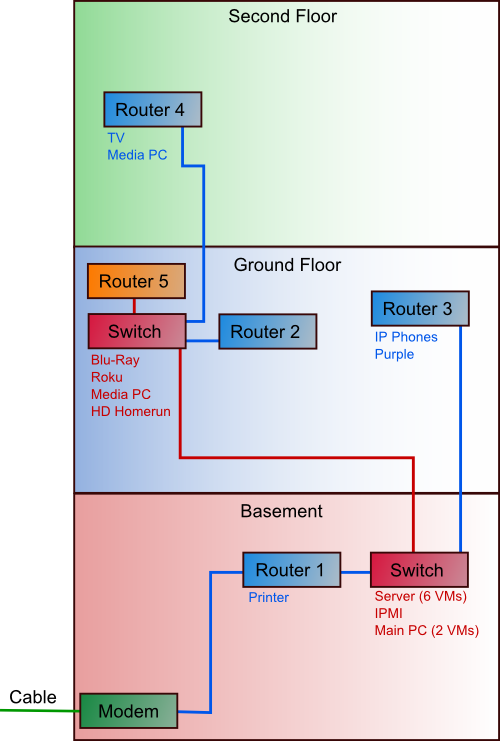Last week was my birthday. From my eldest son, Timmy, I received a new wireless router! Yay! This upgrade will allow me to improve the wireless network in my home by increasing the bandwidth, increasing the range, and also beefing up the security.
So why didn’t I upgrade sooner? To put it simply, my home network has become so complicated as to make it somewhat scary to make any changes to it. Let me elaborate.
Wireless devices
The following devices have access to and use my home wireless network on a regular basis:
- 2 cell phones: Marlene’s and mine
- My laptop (both the Ubuntu and the Windows OS; I dual-boot)
- Marlene’s chromebook
- Marlene’s old laptop
- 4 security cameras
- 2 Android devices for Timmy and Nora
- The Wii
- The XBox 360
- Marlene’s Kindle
- The downstairs TV
And then there are various devices that access the wireless network less frequently:
- My old laptop
- Nora’s (somewhat dead) Kindle Fire
- The Android device for our TV
- Jacob’s Nintendo 2DS
- Nora’s Nintendo 3DS
- My Dad’s laptop
- My sister’s laptop and phone
- Various devices (phones, tablets, and laptops) that the Skidmores have configured to use our network when they visit us
Not including “guest” devices, I count 21 devices that will need to be reconfigured before I can say “goodbye” to the old wireless network. Have I forgotten anything? That’s the tricky thing with wireless networks. You tend to forget about all the devices that are using it until the network goes away and things stop working properly.
Wired devices
The wired devices aren’t typically as much of a problem. I can find them all. Just follow the patch cables from the cable modem to each device, and keep a list of what I encounter. However, due to the complex workings of my LAN, my wired devices may actually require more reconfiguration than my wireless ones if the basic structure of my wired network were ever to change. More on that later. For now, here is a list of the devices that make up my wired network.
- The cable modem (a router in its own right)
- 5 routers, including the new one I just got for my birthday
- 2 switches
- My server with 6 virtual machines running on it
- The server IPMI controller
- My main PC with 2 virtual machines running on it
- Our “home” phone system
- Marlene’s “Purple” video phone
- The Roku
- The Blu-Ray player
- 2 media player PCs, one for each TV
- The HD-Homerun (a TV recording device)
- The upstairs TV
- The laser printer
That’s 26 devices (including virtual machines) that rely on the current configuration of our wired network. So how do they all talk to each other?
Network structure
A picture is worth a thousand words. This diagram shows how my home network is structured. The green box labeled “Modem” is my cable modem, and is the connection between my entire house and the outside world. As I mentioned before, this modem is actually a wireless router, but I have disabled all the capabilities of the box, and it is now just operating strictly as a modem.
I consider the blue box labeled “Router 1” to be the “brain” of my network. It is the DHCP server for the entire house, and also handles routing all traffic between my LAN and the internet. The other blue “Routers” are all configured to be simple 100 Mb/s switches, and perform no actual logic, though Router 2 is also configured to host my old wireless network until I can switch all my wireless devices over to the new wireless router: the orange box labeled “Router 5”.
The blue lines in the diagram represent 100 Mb/s connections, and the red lines represent 1000 Mb/s connections. The two red “Switch” boxes are both 1000 Mb/s switches. I consider the long red line between the basement and ground floor to be the “backbone” of my LAN. Most devices (other than my server and main computer) access the Internet over this line. This is also the only means of access to the server for most devices on the LAN.
Network functions
So I mentioned that my network harbors enough complexity to make me wary about making configuration changes. What services do all these various devices provide? Here is a list of some of the functions:
- Host all our media:
- More than 700 home videos
- More than 3,500 anime episodes
- More than 3,000 TV show episodes
- More than 800 movies
- More than 30,000 photos
- More than 10,000 music tracks
- Host our web site (in fact, this blog is hosted from the server in my basement)
- Provide instant access to all that media on both TVs
- Host our family photo album
- Provide access to Netflix, Hulu, and Amazon Prime on both TVs
- Provide access to all our documents on all PCs in our house
- Keep a history of all past versions of our documents and files (including all media) so they can be retrieved in the event of an undesired change or deletion
- Backup all documents and files (including all media) to “the cloud”
- Filter all internet access from all devices connected through my network to prevent connections to undesirable web sites
- Host two phone systems, with two separate phone numbers: our main home phone, and Marlene’s video phone
- Provide access to 4 video surveillance cameras on 2 TVs, and 4 Android devices
- Record all 4 surveillance cameras 24×7 and provide access to the recorded video on both TVs
- Synchronize all 4 Android devices with our server so that any pictures taken with any device are instantly and automatically added to our family photo album
- Record specific broadcast TV shows on a specified schedule and make the recordings available on both TVs
- Provide me access to the server, main PC, and two media PCs from any computer in the house (or from any computer outside the house via the internet) so that I can perform maintenance when necessary
That’s quite the busy network, with quite an array of custom capabilities. It can be a bit challenging sometimes to keep all that in flight, hence my resistance to making arbitrary changes.
– danBhentschel