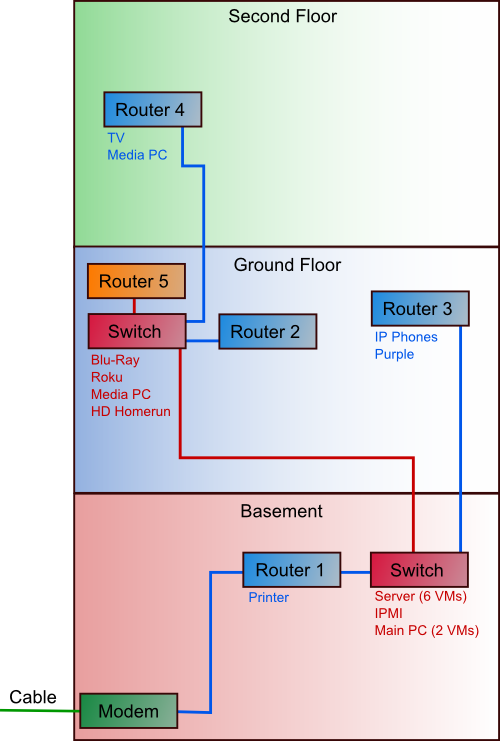I enjoy board games. Okay, so maybe that’s a bit of an understatement. I love board games. When I’m not playing, I listen to talk shows about board games. I watch video reviews on YouTube. I think about playing games, and I even ponder designing my own board games. Here is a quick rundown of games that I have played in the past few months.

- 7 Wonders – This is somewhat of a staple in our house. It offers a lot of decisions but does a good job of streamlining the game play so that you can play, what feels like a pretty complicated game, in about 45 minutes.

- Airlines Europe – In this game you invest in different airlines by expanding their business and by buying stock. The winner is the player who has the most stock in the most successful airlines.

- Caverna: The Cave Farmers – You’re a dwarf family living in a cave. Grow crops, raise livestock, have babies, go on adventures, and expand your cave. So many ways to win. What will you focus on?

- Elfenland – You’re an elf wandering the land, riding on dragons, unicorns, and even a giant boar. Whoever visits the most cities in four rounds wins.

- For Sale – Super easy to learn, and takes just 15 minutes to play. You purchase homes ranging in opulence from a cardboard box to a space station. You then resell the homes you have purchased. Whoever has the most money at the end wins.

- Get Bit! – Another quick and easy-to-learn game. You’re a robot swimming away from a shark. If you get caught, you lose a limb. Lose too many limbs, and you’re lunch.

- Hanabi – You’re all working together to build an impressive fireworks display. The catch: you hold your cards backwards. You can see everyone else’s cards, but not your own. Pay attention to the hints your cohorts give you so that you can play the correct cards at the proper time.

- Lord of the Rings: The Board Game – This is also a cooperative game. Work together to get your hobbits to mount doom so that you can destroy the ring. Accomplish quests that follow the story line from the books, but don’t let the eye of Sauron discover you.

- Lords of Waterdeep – Send out your agents to the businesses of Waterdeep, recruiting wizards, clerics, warriors, and thieves to go on quests for you. The player who best utilizes his resources will win.

- Love Letter – 16 cards. That’s the whole game. Each person has a single card in their hand. On your turn you draw a card and play a card. Try to figure out what card your opponents are holding to win the game.

- No Thanks! – As simple as they come. Each turn you’re presented with a card. Do you want to keep it or pass it on to your neighbor? Take too many cards and you’ll lose the game. Plays in just 10 minutes, but it’s a blast every time.

- Puerto Rico – Build your city, start plantations, hire colonists, trade and export goods. You are in charge of the budding economy of the island of Puerto Rico. This game leaves almost nothing to chance. Try to anticipate what your opponents will do while making choices that benefit you.

- Puzzle Strike – Build your arsenal of fighting techniques (pog-like chips) to crash gems into your opponents’ gem piles. The first player to 10 gems loses. Yeah, it makes no sense at all, but it sure is fun.

- Rampage – You are a monster running amok in the city, throwing vehicles, knocking down buildings, and eating the citizens. Just like the classic arcade game of the same name. So much so, in fact, that the publisher recently had to change the game’s name to Terror in Meeple City, presumably because of a cease and desist.

- Seasons – Big, chunky dice, beautiful (and bizarre) artwork, and deep strategy. This game has a lot going for it. Use air, water, fire, and earth to create and cast spells. Call in familiars to help out. Convert your resources to crystals to score points. Whoever has the most points at the end wins.

- Settlers of Catan – Collect the resources wood, clay, stone, sheep, and wheat so that you can build roads, settlements, and cities, so that you can collect more resources so that… the first to 10 points wins. Catan is a classic, and for good reason. Easy to learn, but with plenty of strategy.

- Small World – What race will you be today? Will you be pillaging elves? Or alchemist amazons? Or diplomatic giants? How about heroic halflings? Make your pick, and then start conquering regions. There’s just one problem: this world is too small for all of us…

- Splendor – This game is practically the ideal combination of simple concepts, deep strategies, and quick game play. Collect gems to buy cards to get more cards to get points. First to 15 wins. A game takes only about 30 minutes, but I bet you’ll want to play again.

- Star Realms – Only $15, fits in your pocket, plays in 20 minutes, quick to setup, easy to learn, quick to put away… shall I go on? I love this game. Perfect deck building game for two players.

- The Three Little Pigs – It’s a kids’ game and I play it… wait for it… with my kids! Seriously, this is great fun for the under 10 crowd, and still entertaining for the adults who play it with them.

- Trains – Is it a board game or a card game? Yes! Collect cards so that you can lay out tracks and build stations on the board. Or should you focus on just the point cards? Or should you try to block your opponents’ tracks? So many ways to play. Not the most beautiful game, but lots of fun anyway.

- Tzolk’in: The Mayan Calendar – Place your workers on the gears, and then give them a spin. Make sure that you pick them up at the right time to get the most points and resources. Don’t forget to feed them! This is probably the most complex game that I own. I don’t get it, but I want to play just one more time. Maybe I’ll figure it out next game!
– danBhentschel